 Since 2014
Since 2014
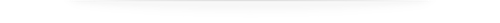
How to install svside plus / svside plus nasıl kurulur
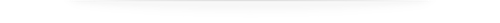
Other / diğer
How to install svside / svside nasıl kurulur
How to install bot verify system / bot kontrol sistemi nasıl kurulur
How to install private quest captcha system / özel quest captcha sistemi nasıl kurulur
How to install bot verify system / bot kontrol sistemi nasıl kurulur
How to install private quest captcha system / özel quest captcha sistemi nasıl kurulur
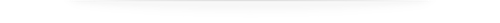
Files / dosyalar
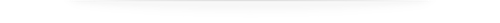
Serverside / sunucu tarafı
- Upload game.zip from svside website - Then press "Create/Update Plus"
- svside sitesinden game.zip yükleyin - Sonrasında "Oluştur/Güncelle Plus" tıklayın
Put svside folder into / svside klasörünü aşağıdaki klasöre koy
/usr/
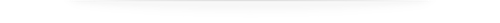
Clientside / client tarafı (SOURCE)
GameLib\ActorInstanceMotion.cpp :
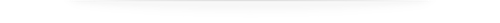

{ //SVSIDE_PLUS
if (IsPoly()){
fSpeedRatio = GetMotionDuration(dwMotionKey) / 1.1f * fSpeedRatio;
}
} //#SVSIDE_PLUS
//SVSIDE_PLUS
DWORD dwRealMotionKey = 0;
{
if (IsPoly()){
dwRealMotionKey = __SetMotion(kSetMotData, kSetMotData.dwMotKey);
}
else{
dwRealMotionKey = __SetMotion(kSetMotData);
}
}
//#SVSIDE_PLUS
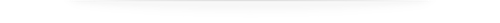
UserInterface\PythonNetworkStreamPhaseGame.cpp :
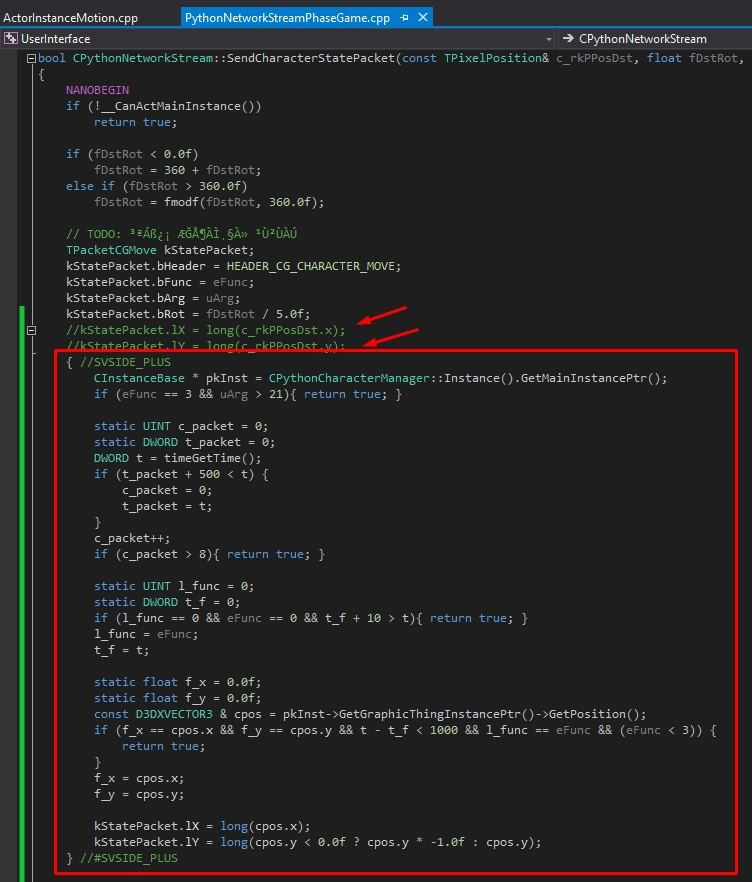
{ //SVSIDE_PLUS
CInstanceBase * pkInst = CPythonCharacterManager::Instance().GetMainInstancePtr();
if (eFunc == 3 && uArg > 21){ return true; }
static UINT c_packet = 0;
static DWORD t_packet = 0;
DWORD t = timeGetTime();
if (t_packet + 500 < t) {
c_packet = 0;
t_packet = t;
}
c_packet++;
if (c_packet > 8){ return true; }
static UINT l_func = 0;
static DWORD t_f = 0;
static float f_x = 0.0f;
static float f_y = 0.0f;
const D3DXVECTOR3 & cpos = pkInst->GetGraphicThingInstancePtr()->GetPosition();
if (f_x == cpos.x && f_y == cpos.y && t - t_f < 1000 && l_func == eFunc && (eFunc < 3)) {
return true;
}
f_x = cpos.x;
f_y = cpos.y;
if (l_func == 0 && eFunc == 0 && t_f + 10 > t){ return true; }
l_func = eFunc;
t_f = t;
if (cpos.x == 0.0f && cpos.y == -0.0f) {
kStatePacket.lX = long(c_rkPPosDst.x);
kStatePacket.lY = long(c_rkPPosDst.y);
}else{
kStatePacket.lX = long(cpos.x);
kStatePacket.lY = long(cpos.y < 0.0f ? cpos.y * -1.0f : cpos.y);
}
} //#SVSIDE_PLUS
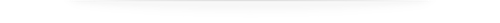
UserInterface\PythonPlayerEventHandler.cpp :
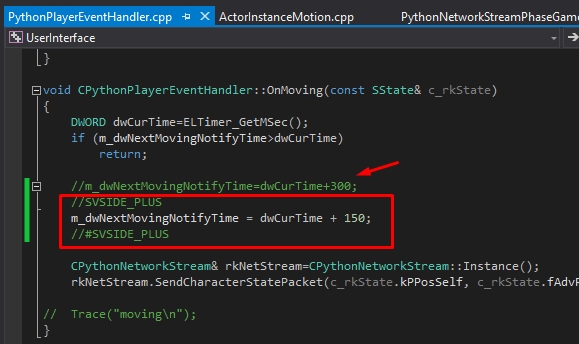
//SVSIDE_PLUS m_dwNextMovingNotifyTime = dwCurTime + 150; //#SVSIDE_PLUS
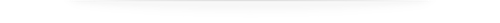
Clientside / client tarafı (DLL)
Do not use if you added to source code / kaynak kodlarına eklediyseniz kullanmayın!
Just use one way / sadece bir yolu kullanın!
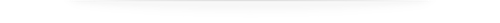 First way / birinci yol : Open client source and add code / Client kaynak kodu açın ve kodu ekleyin
First way / birinci yol : Open client source and add code / Client kaynak kodu açın ve kodu ekleyinUserInterface\UserInterface.cpp :
LoadLibraryA("svside_client.dll");
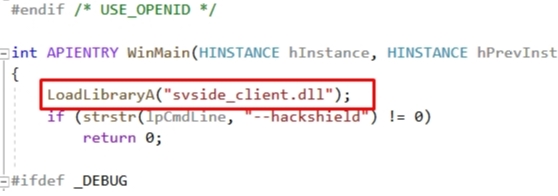
Put svside_client.dll file into Metin2 folder / svside_client.dll dosyasını Metin2 klasörüne koyun
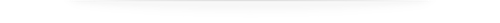 Second way / ikinci yol :
Second way / ikinci yol :
Rename "svside_client.dll" -> "svside_client.flt" & put into "miles" folder in Metin2 folder
"svside_client.dll" adını "svside_client.flt" olarak değiştirin & Metin2 klasöründeki "miles" klasörüne koyun
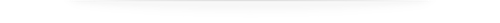
I get "movespeed detected" error when i'm riding a mount,
how can i solve that problem?
--------------------------------------------------------------
Binek sürerken "movespeed detected" hatası alıyorum,
bu sorunu nasıl çözebilirim?
Note: Use that on 0 online server to get correct results - Create an empty "/usr/svside/debugmode" file - Restart server - Move your character when you are riding a mount (with every mount you get error) - Remove "/usr/svside/debugmode" file - Restart server
Not: Doğru sonuçlara ulaşmak için 0 online olan sunucuda kullanın - Boş "/usr/svside/debugmode" dosyası oluşturun - Sunucuyu yeniden başlatın - Binek kullanırken karakterinizi hareket ettirin (hata aldığınız tüm binekler ile) - "/usr/svside/debugmode" dosyasını silin - Sunucuyu yeniden başlatın
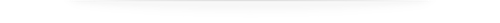
Installation completed / kurulum tamamlandı !
Copyright © svside.com, all rights reserved.